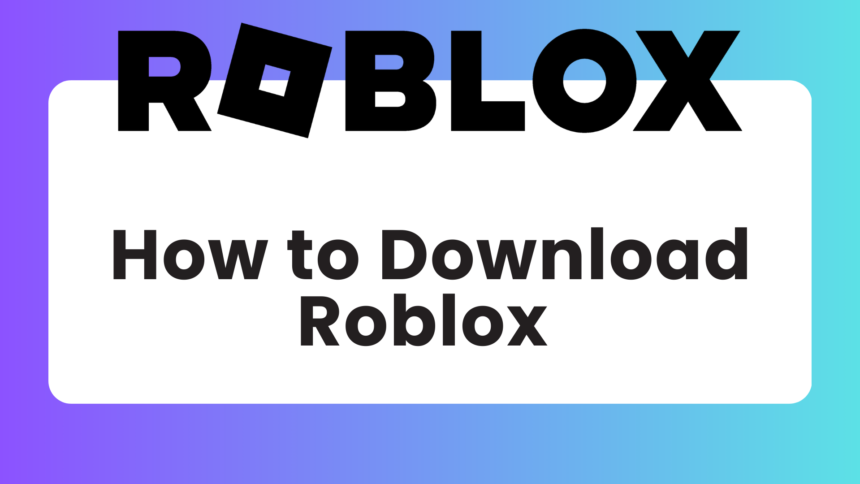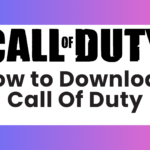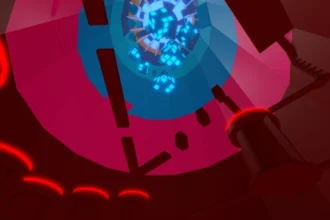- Create an Account:
- Visit the Roblox website and create a new account if you don’t already have one.
- Log in to your account.
- Choose a Game:
- Explore the various games (maps) available on Roblox.
- Select a game you’d like to play.
- Start Playing:
- Click the green “Play” button for your chosen game.
- A pop-up window will appear.
- Download and Install:
- In the pop-up window, click the “Download and Install” button.
- Save the game installer to your computer.
- Wait for the download to complete.
- Installation Completion:
- Once the download finishes, click “OK”.
- Roblox is now installed on your computer.
- Join the Action:
- After installation, click “Join” to start playing the game!
How to Create a Gamepass on Roblox
How to Download Roblox on Mobile Devices
- iOS (iPhone/iPad):
- Unlock your iOS device and open the App Store.
- Tap the search icon (magnifying glass) at the bottom of the screen.
- Type “Roblox” in the search bar and tap the search button.
- Locate the official Roblox app from the search results and tap “INSTALL”.
- Android:
- Open the Google Play Store on your phone or tablet.
- Search for “Roblox” in the search bar.
- Tap “INSTALL” next to the official Roblox app.