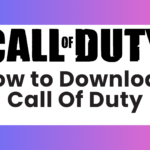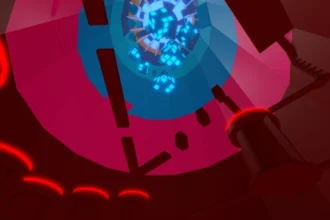Doodle World is a captivating Roblox experience that combines the thrill of befriending and battling creatures with unique abilities. Think of it as the Roblox equivalent of Pokémon, where you collect and train various creatures known as Doodles. To help you on your Doodle World adventure, we’ve compiled a list of active codes for March 2024. Redeem these codes to get free gems, skins, and other exciting rewards!
Doodle World Codes March 2024
- IWantFreeGems: Redeem for 500 Gems (New)
- Squellster: Redeem for Squelly (New)
- HappyWomensDay: Redeem for Gems (New)
- Bdaycodehehe: Redeem for a Grunkul
- WeeklyFreeGems: Redeem for 500 Gems
- PotteryClass: Redeem for a Potunk With Waterbolt
- SWARMSNAXXX: Redeem for 3 Swarm Snacks
- WeLoveMint: Redeem for a Mint Tint Doodle
- WeLoveFreeGems: Redeem for 500 Gems
- BananaGod: Redeem for a Godly Banana Doodle
- LiveLaffLove: Redeem for Gems
- LoveLaffGift: Redeem for Gems
- LateUpdateNumber1032: Redeem for 500 Gems
- IlyannaGems2: Redeem for free rewards
- AwesomeCode1: Redeem for free rewards
- WishsCode5: Redeem for 500 Gems
- FriendChainingBug: Redeem for 300 Gems
- MorningShutdown: Redeem for 300 Gems
- skullemoji2: Redeem for an Island Voucher
- DaSpawnRoom: Redeem for an Island Voucher
- PlipoPlushReward3: Redeem for a Schiwi with funky moves
- 150KLikes: Redeem for a Louis Skin
- ChatIssueVoucher: Redeem for an Island Voucher
- PlipoPlushReward2: Redeem for additional moves Plipo can’t learn
- PlipoPlushReward: Redeem for 4 moves Plipo can’t learn normally
- TheLastDay: Redeem for 300 Gems
- NoUpdateToday: Redeem for 400 Gems
- Dailytuesdaygesms: Redeem for 300 Gems
- DailyCodeNumber3: Redeem for a Lesser Chain Ticket
- SundayFundayCode: Redeem for 500 Gems
- LevelupBug: Redeem for an Island Voucher
- Pride: Redeem for a Rainbow name color
- FreeIslandVoucher6: Redeem for an Island Voucher
- RunicBigFix: Redeem for an Island Voucher
- EasterVoucher: Redeem for an Island Voucher
- FirstAnniversaryCode: Redeem for random color
- Party Bug: Redeem for a Skin
- HeroHavocAwesome: Redeem for a YouTuber Title
How to Redeem Codes in Doodle World
- Launch Roblox and enter the Doodle World game.
- Click the Menu button located at the bottom left corner of the screen.
- Select the Special Shop option.
- Click on the Enter Codes Here button.
- In the pop-up window, enter a working code and click Redeem to claim your rewards.