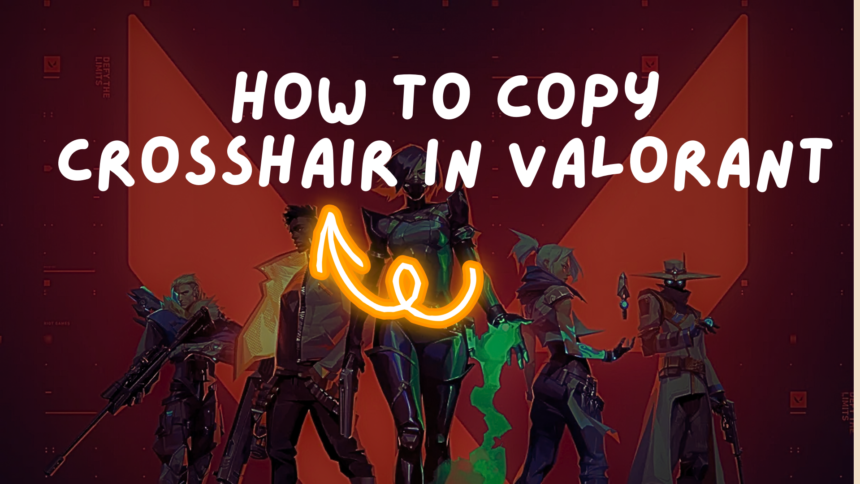Copy Crosshair In Valorant, the popular first-person shooter game developed by Riot Games, offers a unique feature that allows players to copy the crosshair settings of other players. This feature can be particularly useful when you come across a player whose crosshair seems to have some mystical headshot-seeking powers. In this article, we will guide you through the process of copying a crosshair in Valorant.
Understanding the Copy Crosshair
Before we delve into the process of copying a crosshair, it’s important to understand what a crosshair is. In Valorant, the crosshair is the marker in the center of your screen that guides where your bullets will hit. It’s a crucial part of your gameplay and having a crosshair that you’re comfortable with can significantly improve your performance.
Preparing to Copy a Crosshair
Before you start copying every crosshair you see, it’s important to know that you can only save up to 15 crosshairs at a time. To check how much space you have left, follow these steps:
- Go over to Settings.
- Navigate to the Crosshair tab on the top.
- Click on the Crosshair Profile and check if you have space.
If you have all 15 slots filled, you might need to delete one or two to make space. To do this, select the crosshair you want to delete, then click the trash icon.
Copying a Valorant Crosshair While Spectating
Now that you have ensured that you have space for more crosshairs, let’s see how you can copy a player’s crosshair in-game. If you want to copy a Valorant crosshair in-game, simply:
- Spectate the player whose crosshair you want to copy.
- Hit the Enter key to open up the chat.
- Type ‘/cc’ and press Enter.
The crosshair you copied will be in your crosshair profile settings. You can easily select it from there.
Copying a Valorant Crosshair Using Crosshair Codes
While looking for the best crosshairs, you should also consider what the pros use. These are tried and tested crosshairs used by the best Valorant players. If you want to try those, you can use crosshair codes. Here’s how to copy a Valorant crosshair using a crosshair code:
- Find the pro/player whose crosshair you want.
- Copy their crosshair code.
- In Valorant, go to the Crosshair tab in Settings.
- Click on the download-like icon and paste the code.
- Click ‘Import’ after you’ve pasted the code.
The crosshair will appear in your profiles, and you can equip it.
Copying a Valorant Crosshair Using A Crosshair Generator
If you just want to see how a certain crosshair looks without booting the game, you can always use crosshair generator.
In conclusion, Valorant’s crosshair copying feature is a great tool for players looking to experiment with different crosshair styles. Whether you’re copying from a player you’re spectating, using a pro’s crosshair code, or trying out a crosshair generator, there are plenty of ways to find the perfect crosshair for your playstyle. Happy gaming!