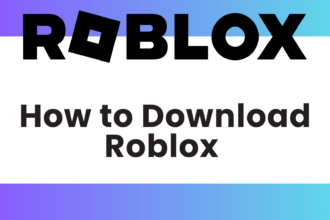1. Visit the Official Epic Games Website
- Open your web browser and go to the official Epic Games website at Epic Games.
2. Get Epic Games Launcher
- Click on the “Get Epic Games” button located in the top right corner of the page.
- The file will start downloading automatically. Once the download is complete, run the installer file.
3. Choose Your Platform
- Follow the on-screen instructions to complete the installation process.
- You’ll be asked to choose which platform you want to play Fortnite on. Since we’re using a PC, click on PC/MAC.
4. Launch the Epic Games Launcher
- Once the installation is complete, launch the Epic Games Launcher.
- Log in to your Epic Games account (or create one if you don’t have an account yet).
5. Download Fortnite
- In the Epic Games Launcher, click on the “Store” tab.
- Type “Fortnite” in the search box and press Enter.
- Click on the Fortnite store tile.
- Finally, click “GET” to download Fortnite for FREE!