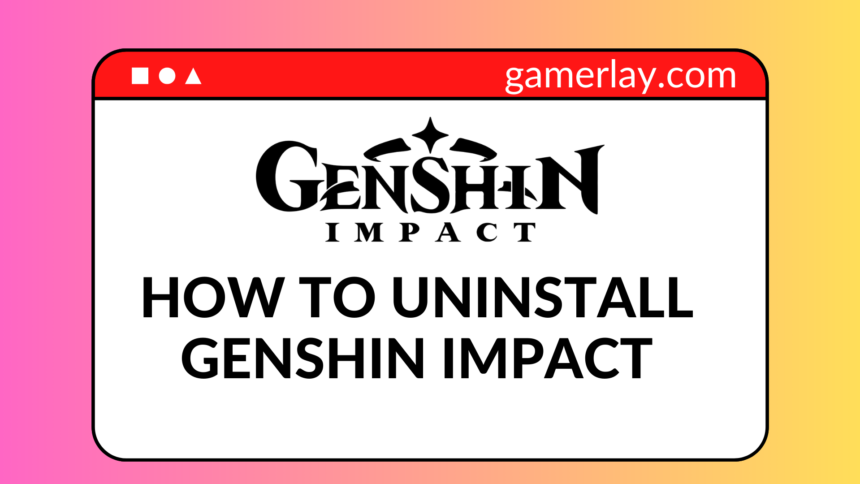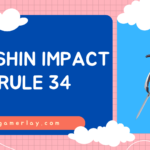Certainly! Here’s a comprehensive guide on how to uninstall Genshin Impact from various platforms:
Contents
How to Uninstall Genshin Impact on PC (Using Control Panel):
- Open the Control Panel:
- Click the Start menu and type in “control panel.”
- Select Control Panel.
- Use this method if you downloaded Genshin Impact on Windows 10 or Windows 11.
- Click “Uninstall a program”:
- This option will be underneath the Programs header.
- Locate Genshin Impact:
- If the list of applications isn’t in alphabetical order, click the Name header to organize it.
- Click “Uninstall”:
- This will be above the list, next to Organize.
- Alternatively, you can right-click Genshin Impact and select Uninstall.
- Confirm the uninstallation by clicking “Yes”.
How to Uninstall Genshin Impact on PC (Using Epic Games Launcher):
- Launch the Epic Games Launcher:
- Similar to Steam, this is a digital game launcher where you can purchase and play games.
- If you downloaded Genshin Impact through Epic Games Launcher, you must use it to uninstall the game.
- Click “Library”:
- This option will be on the left panel.
- Find Genshin Impact:
- Your games will be listed in alphabetical order.
- Click the three dots below the Genshin Impact image:
- A menu will open.
- Click “Uninstall”:
- Genshin Impact will begin to uninstall.
How to Uninstall Genshin Impact on iOS (iPhone or iPad):
- Unlock your iPhone or iPad.
- Long-press the Genshin Impact app:
- The app icons will begin to shake.
- Tap “Remove app”:
- If you’re long-pressing the app from the App Library, you can directly select “Delete app”.
- Tap “Delete app”:
- Confirm the removal, and Genshin Impact will be removed from your device.
How to Uninstall Genshin Impact on Android:
- Open the Google Play Store:
- Look for the multi-colored “play” icon.
- Tap your profile picture:
- It’s located in the top-right corner.
- Find Genshin Impact in your list of installed apps.
- Tap the “Uninstall” button:
- Confirm the action, and Genshin Impact will be uninstalled.