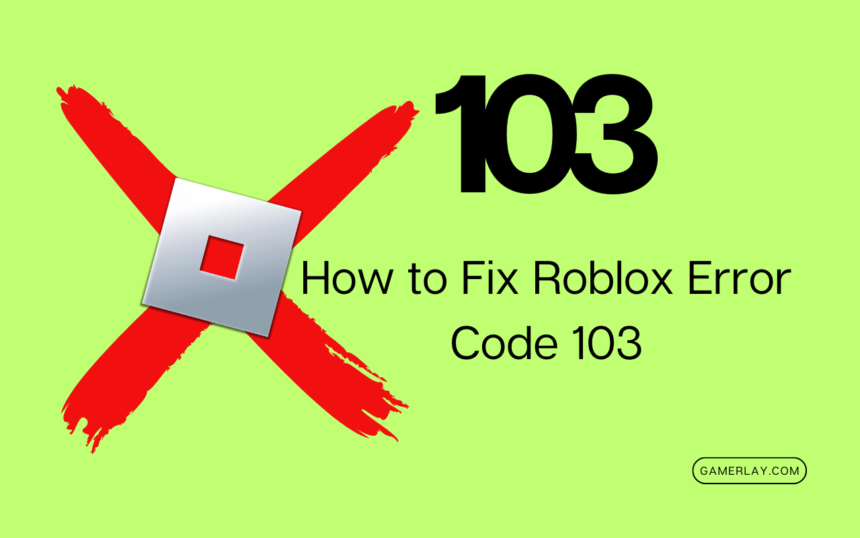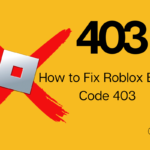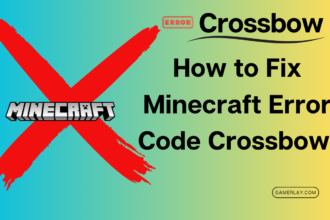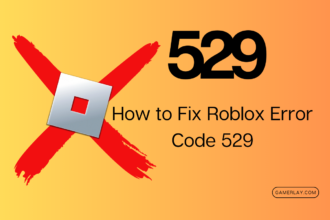Roblox, the virtual playground where imagination runs wild, occasionally throws a wrench into our gaming adventures. Error Code 103 is one of those cryptic messages that can leave players scratching their heads. Fear not! In this guide, we’ll unravel the mystery behind this error and provide practical solutions to get you back into the Roblox universe.
What Is Roblox Error Code 103?
Before we dive into the fixes, let’s understand what this enigmatic code means. When you encounter Error Code 103, you’ll likely see a message like this: “The Roblox game you are trying to join is currently not available.” Essentially, it’s like knocking on the door of a virtual party and being told, “Access denied!”
Causes of Error Code 103
Several factors can trigger this error:
- Age Restrictions: If your account was created with a Date of Birth indicating an age under 13 years old, you might encounter Error Code 103 when trying to join user-created worlds.
- Privacy Settings: Content from other people may be blocked for child accounts. Adjusting privacy settings can help resolve this issue.
- NAT Issues: Network Address Translation (NAT) settings can sometimes interfere with Roblox connections.
- Corrupted Game Files: Occasionally, installation files can get tangled up, causing issues.
- Hardware Glitches: Temporary glitches in your console or network hardware can also play a role.
Let’s Fix It: Practical Solutions
1. Create a New Roblox Account
If the Date of Birth issue is causing the error, create a fresh Roblox account with a Date of Birth showing an age over 13 years old.
2. Allow “Content From Other People” (Xbox Only)
For Xbox users, ensure that the “Content From Other People” option is enabled in privacy settings. This allows necessary connections.
3. Set Up Port Forwarding
Configure your router to forward ports used by Roblox. This ensures proper connections.
4. Perform a Hard Restart
Power cycle your console. Press and hold the Xbox button for 15 seconds until the LED turns off. Wait a minute before turning it back on.
5. Reinstall Roblox
Uninstall Roblox and reinstall it. Sometimes, a fresh installation clears up lingering issues.
Conclusion
Roblox Error Code 103 might seem like a formidable foe, but armed with these solutions, you’ll be back in the game in no time. Remember, persistence pays off—just like grinding for that legendary sword in your favorite Roblox adventure! 🎮