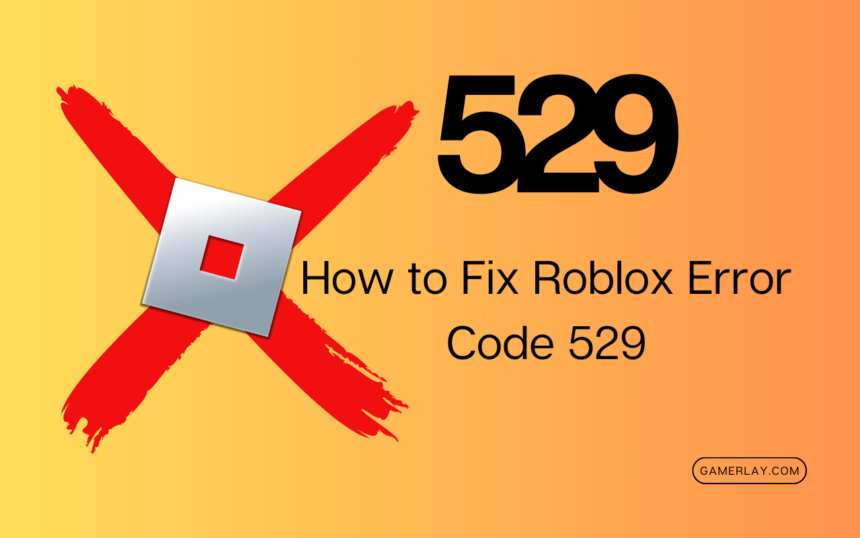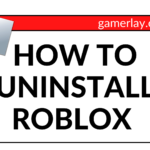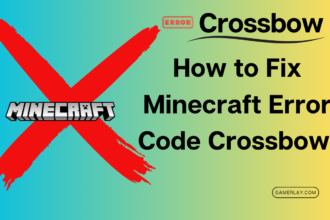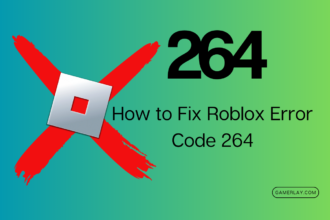If you’re an avid Roblox player, you’ve likely encountered various error codes during your gaming sessions. One such common issue is Error Code 529, which can be frustrating when it prevents you from enjoying your favorite Roblox experiences. In this blog post, we’ll delve into what Error Code 529 means, its potential causes, and practical solutions to get you back in the game.
What Is Roblox Error Code 529?
Roblox Error Code 529 occurs when your client cannot connect to the Roblox servers. You might see an error message that says:
- “An HTTP error has occurred. Please close the client and try again (Error Code: 529)”
- “We are experiencing technical difficulties. Please try again later. (Error Code: 529)”
Possible Causes of Error Code 529:
- Server Issues: The Roblox servers may be running slower than usual or could be temporarily down due to maintenance.
- Internet Connection: Your internet connection might be unstable or experiencing issues.
- Outdated Roblox App: If you’re using an outdated version of the Roblox app, it could lead to connectivity problems.
- DNS Cache: A corrupt DNS cache can interfere with server communication.
How to Fix Roblox Error Code 529:
- Check Your Internet Speed:
- Ensure your internet connection is stable and has sufficient speed.
- Consider restarting your router if needed.
- Log Out and Log In Again:
- Sometimes, re-logging into your Roblox account can resolve connectivity issues.
- Close the Game Client and Relaunch:
- Exit the game completely and launch it again.
- This simple step often resolves minor glitches.
- Restart Your Device:
- Reboot your computer or mobile device to refresh system processes.
- Use the Roblox App/Client:
- Instead of playing through the web version, try using the Roblox app or desktop client.
- Check Roblox Server Status:
- Visit the Roblox Server Status website to see if there are any ongoing issues or scheduled maintenance.
Remember that Error Code 529 is a standard technical error, and it’s not specific to any particular game within Roblox. If you encounter it, follow the steps above, and you’ll likely be back in the game in no time!
Have you experienced Error Code 529? Share your troubleshooting tips in the comments below! 🎮🔧